Top 20 Mindblowing Website Menu Collection
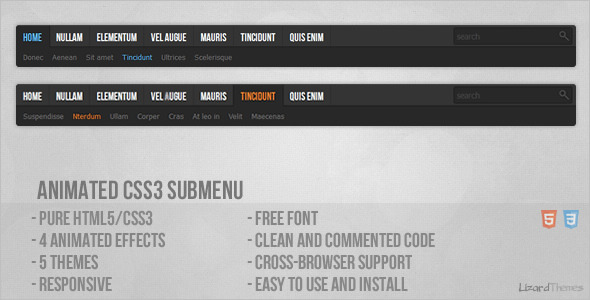
This is pure HTML5/CSS3 menu. Menu has HTML5 structure and works on all major browsers. Menu is easy to edit and integrate into any website. Menu works (the main structure is 100% same) on Internet Explorer 9, 8, 7… and a lot of old browsers but animation and some other CSS3 features do not work.
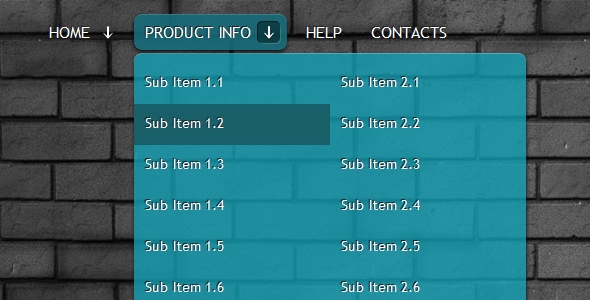
Full cross-browser compatibility, Fully accessible even when javascript is turned off, as a pure css menu, Search engines optimized, Clear unordered list (LI and UL HTML tags) structure, Easy to setup and update, Fantastic animation and transition effects, Multiple pre-desinded color schemes, Completely customizable styling with CSS, Powered by jQuery,
Extremely small - 3kb uncompressed
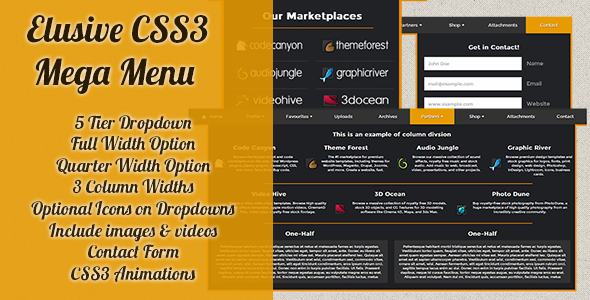
Elusive CSS3 Mega Menu
A Pure HTML5/CCS3 Mega CSS menu design that fits well with any website or webpage. There are many key features which make this menu look extremely simplistic, yet very complex. Extremely lightweight clean code which can be easily added to any website.
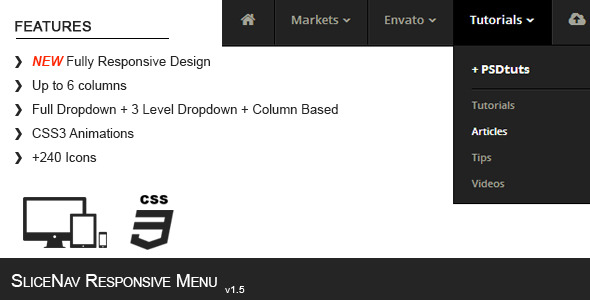
Also comes with more than 240 icons ready to use in the menu. Organize your website navigation easily with this responsive menu.
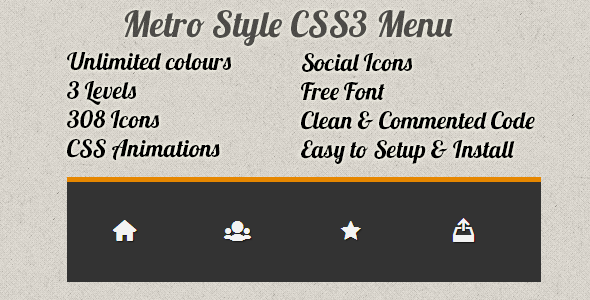
Metro Style CSS3 Menu
A Pure HTML5/CCS3 Metro Style Navigation Menu that fits well with any website or webpage. There are many key features which make this menu look extremely simplistic, yet very complex. Extremely lightweight clean code which can be easily added to any website.

“Blocks – Responsive Menu” is navigation component based in Javascript and CSS. It is a pure CSS responsive menu component and can be used in various website types.
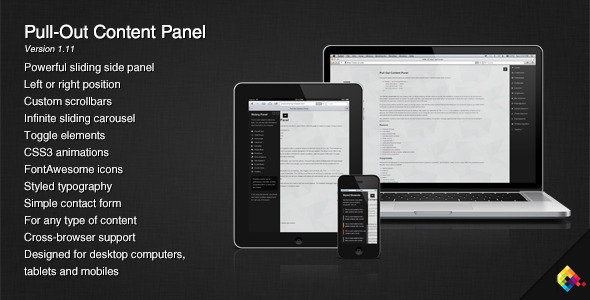
This panel has been created to fit into any website with a clean and professional design. The custom scrollbars packed in this menu will automatically appear when needed and if you need to add even more content, you can use the infinite carousel to scroll between each part of the panel. This menu has been tested on many devices and browsers to ensure a maximum compatibility : Internet Explorer, Firefox, Chrome, Opera, Safari have successfully passed the tests.
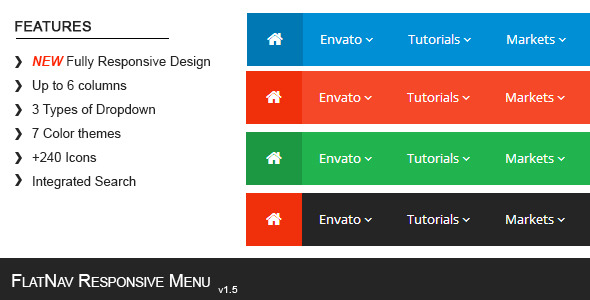
FlatNav is a CSS responsive menu to organize your website navigation. This menu includes more than 240 icons and 3 different type of navigation, you can combine the three types of navigation or use only the one you like. Make your website easy and intuitive to surf with this responsive menu.

Orion is a menu component based in CSS and Javascript code. You can use Orion for any website types.
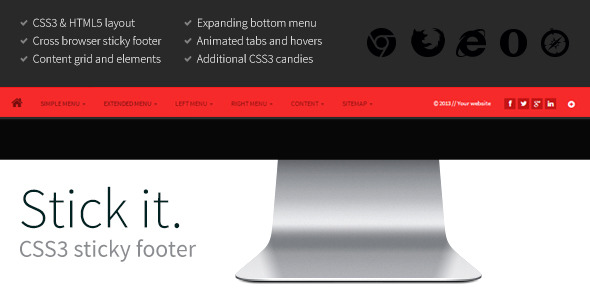
CSS3 sticky footer is made to be easly integrated into almost any website with a flexible support for modern browsers and comes with packed elements to spice up any footer content. Left, right and centered menu or content
Expandable bottom menu for special content

You can also add logos or images to the menu header or inside the menu. We also added ability to slide in the menu from the right, as requested!
Navigation is one of the most important aspects of a website. The fly-out menu (with inspiration from Facebook) has been proven to be the most efficient navigation that dramatically can improve your visitors experience on your website!
Menufication is a user-friendly, customizable jQuery-plugin to transform your sites navigation to a responsive fly-out menu in Facebook fashion.Swipe to open/close the menu (iOS only in v1. Add your own custom logos to the header or inside the menu.Option to only generate the menu on predefined browser sizes.Several options to customize the behaviour of the menu.* NEW FEATURE: Add logos and images to the menu and header
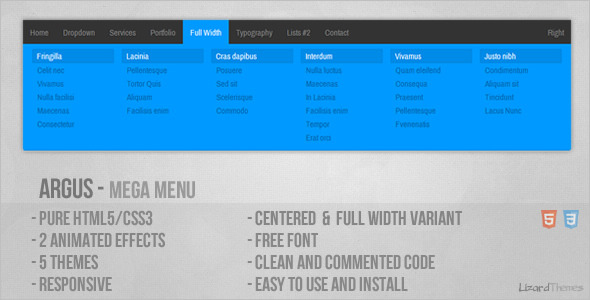
This is pure HTML5/CSS3 menu. Menu has HTML5 structure and works on all major browsers. Menu is easy to edit and integrate into any website. On mobile and tablet devices, only the first level of the classic drop-down menu is visible. Menu also comes in two variants (Centered and Full Width). Menu works (the main structure is 100% same) on internet explorer black menu bar 9, 8, 7… and a lot of old browsers but animation and some other CSS3 features do not work.All images used in the preview are just for demonstration purposes and not included in the Menu.

You can also add logos or images to the menu header or inside the menu. We also added ability to slide in the menu from the right, as requested!
Navigation is one of the most important aspects of a website. The fly-out menu (with inspiration from Facebook) has been proven to be the most efficient navigation that dramatically can improve your visitors experience on your website!
WordPress Menufication is a user-friendly, customizable WordPress-plugin to transform your WordPress 3 menus to a responsive fly-out menu in Facebook fashion. Just choose what WordPress 3 menu to use and you are ready to go.Swipe to open/close the menu (iOS only in v1. Add your own custom logos to the header or inside the menu.Option to only generate the menu on predefined browser sizes.Several options to customize the behaviour of the menu.Uses Wordpress Menu, Wordpress Page Menu or a custom DOM-element for advanced users.If you have a WordPress 3 Menu it works out of the box, no extra code required.* NEW FEATURE: Add logos and images to the menu and header
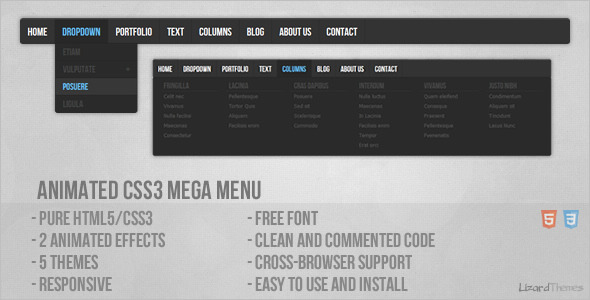
This is pure HTML5/CSS3 menu. Menu has HTML5 structure and works on all major browsers. Menu is easy to edit and integrate into any website. On mobile and tablet devices, only the first level of the classic drop-down menu is visible. Menu works (the main structure is 100% same) on Internet Explorer 9, 8, 7… and a lot of old browsers but animation and some other CSS3 features do not work.All images used in the preview are just for demonstration purposes and not included in the Menu.
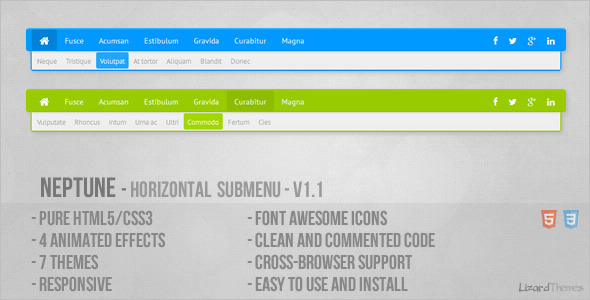
This is pure HTML5/CSS3 menu. Menu has HTML5 structure and works on all major browsers. Menu is easy to edit and integrate into any website. Menu works (the main structure is 100% same) on Internet Explorer 9 and 8, but animation and some other CSS3 features do not work.
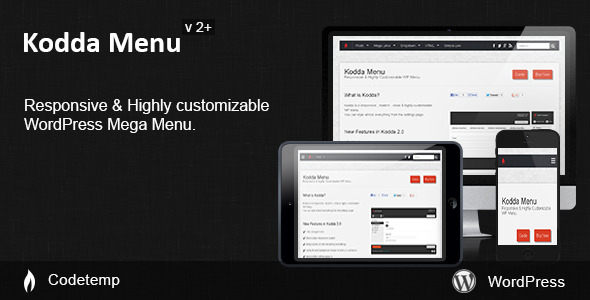
WP menu. I love the new Kodda menu! It completely changed the look and feel of my website and the upgraded control panel could not be better! iclickandhost.the best wordpress gallery menu, it also works in multisite over its developer and very friendly and helpful, I recommend toutunservice.Thank you for helping me quickly to install the menu.I bought another menu before but it was too complex to resolve -
Your menu is very well done and easy to adjust
Tout fonctionne !!! Je vous remercie pour m’avoir aidé pour l’installation du Menu .J’avais acheté un autre menu avant mais il était trop complexe à régler – Votre menu est très bien fait et rapide à régler.Ability to add background images to menu & submenus
Font awesome icons for ( arrows , search & responsive menu )
Ability to change the size and color of the arrows , search & responsive menu Icons !
You can add different menu types
Anything you added to a Menu Type [ Text/HTML ] ,
- Kodda Menu : Fixed re-size & sticky menu issues
- Kodda Menu : CSS & Responsive Enhancements
- Kodda Menu : * Menu Position ( General Style Tab ) replaced by
"Enable Sticky Menu ( Settings Tab )"
- Ability to add background images to menu & submenus
- Font awesome icons for ( arrows , search & responsive menu )
- The menu now , use the wordpress jQuery contact form version only
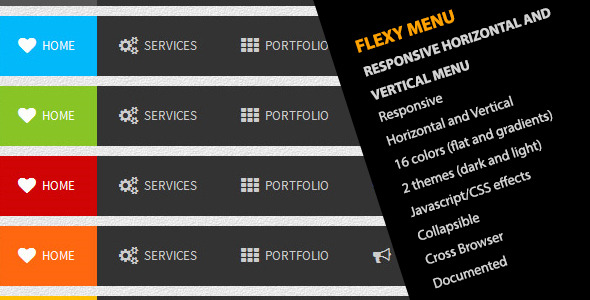
Flexy is a menu component based in CSS and Javascript code. You can use Flex Menu it as a horizontal or vertical menu. It is a responsive and collapsible menu, suitable for any type of website.
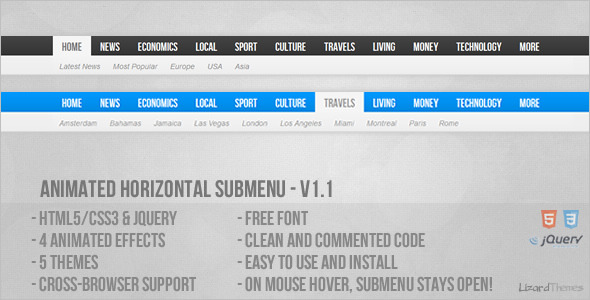
Menu is made with HTML5, CSS3 and jQuery. Menu has HTML5 structure and works on all major browsers. Menu is easy to edit and integrate into any website. Menu works (the main structure is 100% same) on Internet Explorer 9, 8, 7… and a lot of old browsers but animation and some other CSS3 features do not work.
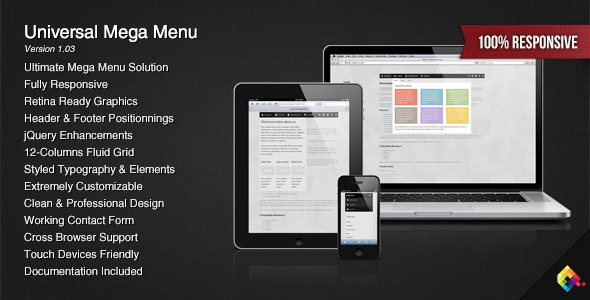
This menu is the result of a combination of my best works on Codecanyon : I’ve put together a flexible mega menu system that can hold 12 sizes of drop downs, unlimited fly-out elements combined with a jQuery script to enhance the whole system. It can be used as a HTML5 menu bar (with mega “drop-ups”) using the exact same markup as the “standard” mega menu. Customizing the menu require some basic knowledge of CSS and you can change the look of every part of the menu : the fonts, the colors, the sizes, etc. Fully Responsive Menu
Standard Top Menu
Sticky (or fixed) Top Menu
The package contains 2 folders : “Responsive” and “Non-Responsive” so the menu is ready to be included on any type of website. For each version of the menu, responsive and non-responsive, you have 6 HTML files with various examples of what you can do with the menu, from a simple navigation vertical menu bar without drop downs to a combination of 2 mega menus on a same page. This menu has been tested on many devices and browsers to ensure a maximum compatibility : Internet Explorer, Firefox, Chrome, Opera, Safari have successfully passed the tests.The whole menu relies mainly on CSS, it means that if Javascript is disabled, most of the menu will work. Be sure to test the demo with different browsers or devices to make sure that the menu meets your requirements.I try to regularly update my products based on the feedback I receive, so if you find any kind of bug, I’ll do my best to update the menu as soon as possible. I’ve also created a website that compares and filters my different menus by options / features, Mega-Menu. If you’re still not sure about the menu that would fit into your project, you can contact me at any time from my profile page.
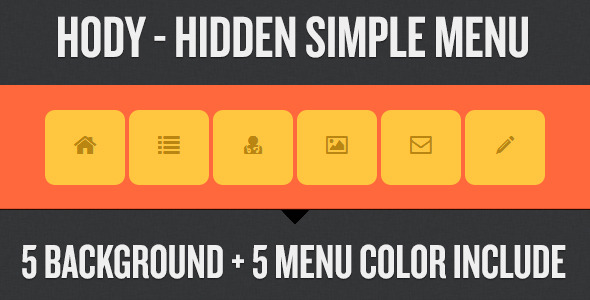
Hody – Hidden Simple Menu
Minimal and responsive menu design for your website. The menu has been created for sites of any subject.Multi-Functional Menu
Hidden menu
CSS include 5 color for menu (green,red,blue,yellow,purple)
Simple menu construction
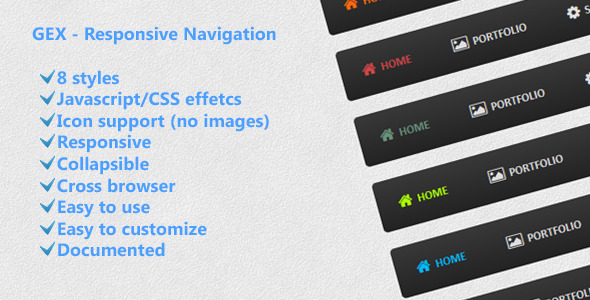
This menu uses gradient color and Javascript effects to provide a beautiful design. It is a responsive menu wordpress jQuery component and can be used in various website types.
